What is PlayData?
PlayData was developed as a Scratch 3.0 modification, targeted at middle and high school students. PlayData seeks to support learners in making sense of data through the creation of personal representations, taking advantage of the power and flexibility offered by the Scratch programming language.
The tool comprises (1) new programming blocks to import, analyze, and visualize data, (2) a table embedded into the environment that allows users to see the dataset imported, which is opened through the table icon (3), and (4) new custom sprites and backgrounds that can be used in data visualization projects.
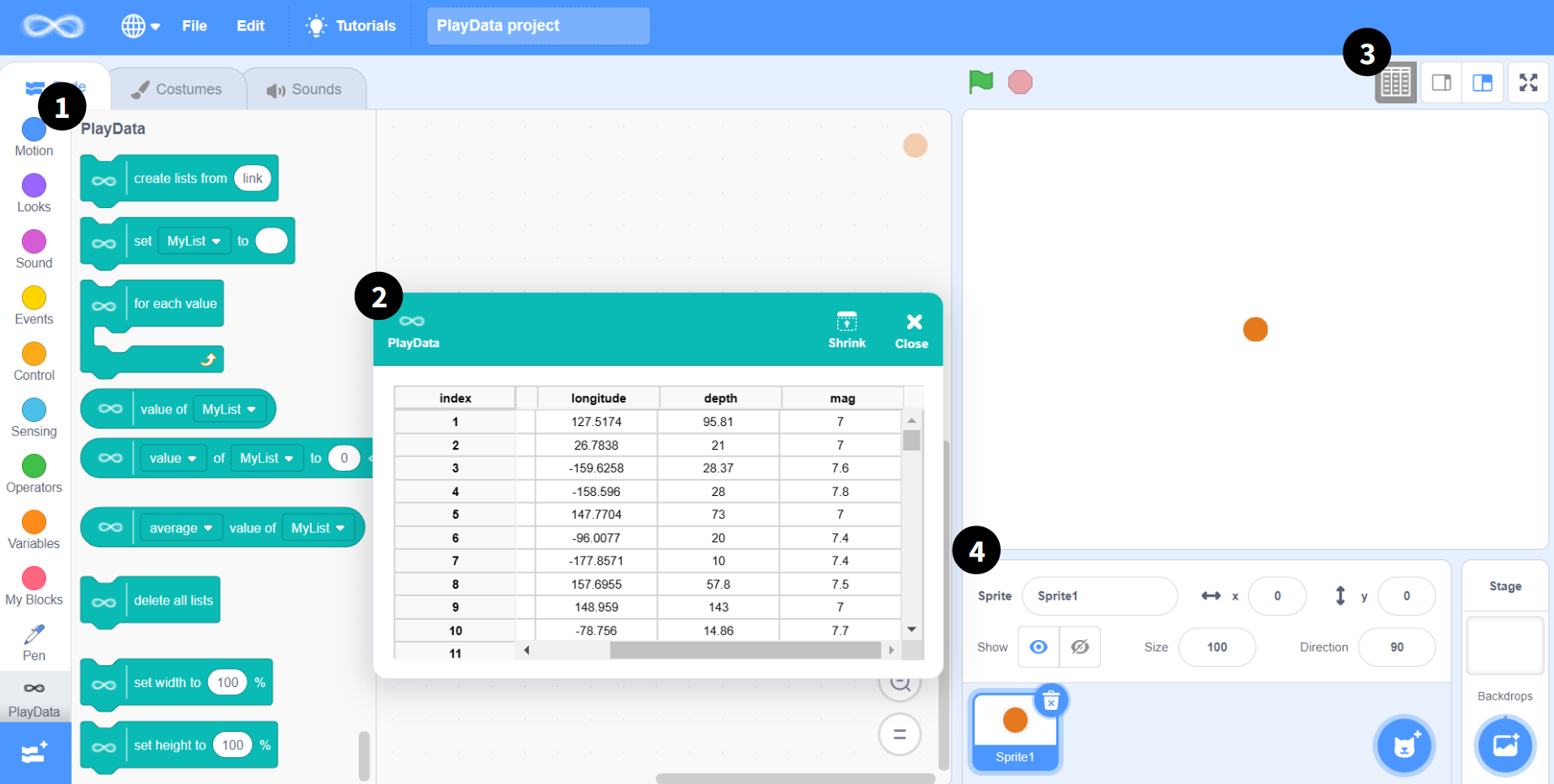
PlayData is part of a research project that focuses on developing new approaches for kids and youth to engage with data.
PlayData blocks:
PlayData blocks were designed to perform three main functions: (a) importing datasets (by using a link from an online spreadsheet, copying and pasting columns from a spreadsheet, or manually adding values to a list); (b) changing the scale of the values from the dataset so they can be used to create different representations in the PlayData environment; and (c) iterating over the values in the dataset to read them. By combining these blocks with the original primitives from Scratch, users can create very diverse representations (such as animations, music, and artwork, as well as traditional charts) with scripts that contain a small number of blocks.
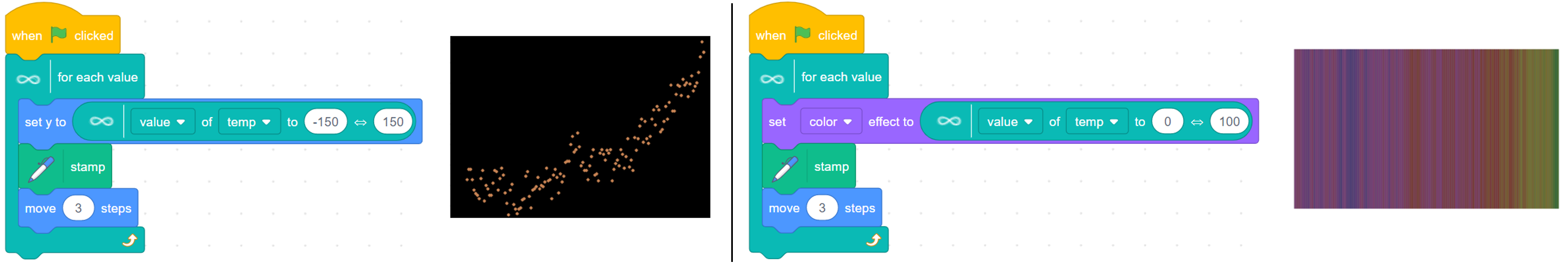
How can I use it?
PlayData is a free web-based tool that can be used by anyone. At the moment, the blocks are translated into English, Portuguese, and Japanese. Get in contact if you want to help us translate PlayData into other languages!
How can I get started?
To get started, you can open the tool and use the resource cards to create an initial project.
Alternatively, you can open one of the sample projects featured on our website and play with it!
Importing data
If you want a dataset to start playing with the tool, you can use this one, with the position, magnitude and depth of earthquakes over the past century (with magnitude > 6).
Just paste the link into the “create lists from link” block, and click on it:
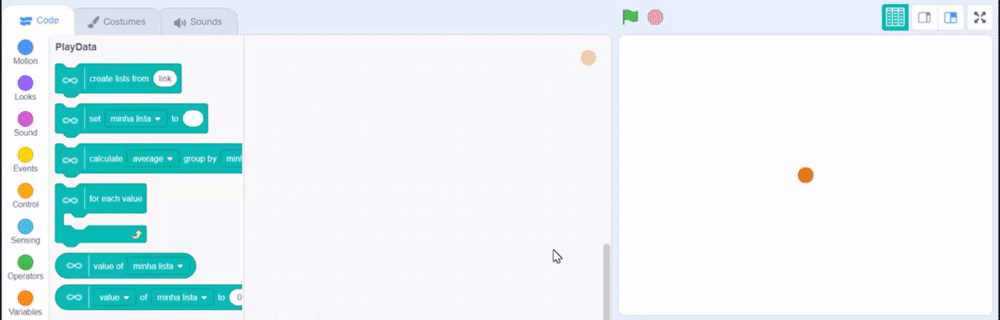
Then, you will be able to see your data on the table and use it to create your projects!
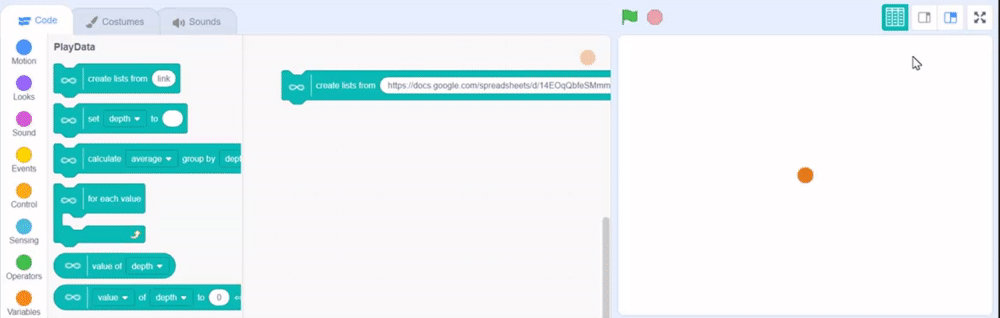
Can I save my projects?
Yes! To save your projects you can download them to your computer by selecting this option under the File menu. You can load your saved projects into PlayData by selecting the “load” option under the File menu.
What else should I know?
PlayData is currently under development. So, new blocks and possibly modifications to existing blocks can be implemented at any time.